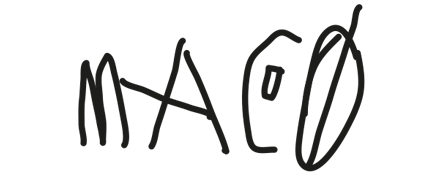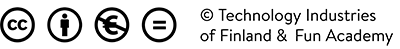Preparation
Preparation
• Read the This Works! website and all of the material. If you want, you can also adapt all of the material on the website for use alongside this ready-made distance learning programme.
• Send the info letter and list of materials to parents/guardians via email. Remember to mention that, if there’s no tape, glue or similar to be found at home, they can always borrow some from the school!
• Get to know the characters and their backgrounds with the students. Tip: there’s a poster of the characters in the pack.
• Print a workbook for each student. Hand them out to the students when they fetch their textbooks and exercise books from school.You can also send the workbook to be printed at home (one page, double-sided A4).
• Choose how you’re going to document the process (for example, Powerpoint presentation, digital diary, photos on Drive). If necessary, students can keep project notebooks in which they can record the process using drawings. Tip: It pays to record the process digitally! You’ll also get a fun digital presentation to show at the Remote Gala.
• If possible, print and laminate the stick puppets so that you can also liven up the story during remote lessons. Tip: You can also glue the characters onto milk cartons of differing heights, so they will stay upright and won’t need to be laminated. Extra: You can also use these milk-carton characters to make a fun animation using a free app, such as Stop Motion!
• If possible, print the message in a bottle and put it inside a real bottle in time for the first module!
• Again, if possible, stick the poster on the wall or keep it close at hand during remote lessons. (Follow the students’ progress together by adding stickers to the path as you progress.)
• Extra exercise: Split the students into teams of 3 or 4. Students can work together remotely in these small groups to complete the assignments. The students in each team can also build their own machines together via a video connection. Tip: The students can come up with a name for their team!
• If you want, you can also share and follow posts by the This Works remotely! multidisciplinary learning programme on social media: #thisworksremotely!
Module 1
Message in a bottle – Rise to the challenge!
• Story: The teacher reads the story for this module. Have a group discussion using the discussion tips, news links and Oops! That was a mistake! guidelines. Remind the students that they can find the ‘Oops! Mistake!’ sign in their workbooks. (Adversity is the best teacher. In each module, the students are encouraged to persevere, and to try again and again. If a student makes a mistake and learns from it, they can colour in the ‘Oops! Mistake!’ sign in their workbook.) Tip: The easy-to-read version of the story makes excellent reading homework for students who can already read! The pack also contains a word list for new readers. Students can print out this list and cross out the words as they read them. The word list has also been split into sections by module. Another option is to get the students to spell out the characters’ names. (If necessary, you can also print the word list and easy-to-read story, and include them as inserts when handing out the workbooks.)
• Game: everyone forms a letter using their body. Does anyone want to introduce themselves or show their letter to the others over the video connection?
• Exercise: The teacher writes LDIZAR on a piece of paper with a marker, and then cuts each letter into a separate piece, so they can be rearranged. Work together to figure out what word you can make using the letters. Who or what is Smeek?
• Homework: Everyone should search their home for five similar things or objects. You can then show your items to your classmates!
• Documentation: You should save digital images of the things/objects you found at home in your learning diary, or draw pictures in your project notebook.
• Construction: Search around at home for some cardboard tubes (for example, from toilet rolls, kitchen towel and aluminium foil, or a potato chip tube without the end). Store them in a plastic or canvas bag while you collect the rest of the materials for building the machine.
• The teacher sticks the stickers on the shared poster at the checkpoint for module one! Students can colour in 1–3 stars in their own workbook.
Module 2
Emotions – Preparing for a new project.
• Story: The teacher reads the story for this module. Have a group discussion using the discussion tips, news links and Oops! That was a mistake! guidelines. Remind the students that they can find the ‘Oops! Mistake!’ sign in their workbooks. Tip: The emotional pantomime cards are a handy aid for discussing different feelings, whilst also revising the characters’ names and characteristics!
• Game: Imitate the characters’ emotions. Anyone who wants to can take turns to act an emotion via the video connection. The others have to guess what emotion it is.
• Exercise: The teacher presents Maco’s homework bingo card. Go through the household chores and divide them up, so that you can cross off all the squares in Maco’s bingo card. Tip: If you’ve divided the students up into small teams, each team can divide up the chores amongst themselves!
• Homework: Do the bingo chores as agreed.
• Documentation: You should save before and after pictures of the household chores in your learning diary. If necessary, you can draw pictures in your project notebook.
• Construction: Search around at home for some round lids or caps (such as jar lids, milk carton caps, round lids from plastic tubs). Store them in a plastic or canvas bag while you collect the rest of the materials for building the machine.
• The teacher sticks the stickers on the shared poster at the checkpoint for module two! Students can colour in 1–3 stars in their own workbook.
Module 3
The jar lid – Together we’re more!
• Story: The teacher reads the story for this module. Have a group discussion using the discussion tips, news links and Oops! That was a mistake! guidelines. Remind the students that they can find the ‘Oops! Mistake!’ sign in their workbooks. Tip: You can put your hands together and shout the Kip salute from the story!
• Game: Work together to come up with a shared salute for the entire class. Tip: Video the salute and save it! (Using, for example, Screencastify.)
• Exercise: Compare the round lids and caps that you found at home last time. Which is the largest? Which is the smallest? Which ones are the same size? Sort your lids and caps into suitable stacks. How many different stacks did each person get? Which stack is the tallest? Count the number of lids and caps in the stacks. Tip: You can also use an actual measure, such as a ruler!
• Homework: What kinds of good manners do the students and their families follow at home? Ask parents to discuss this with their children. Students can draw or write about them. Families can also invent a new family greeting!
• Documentation: Photograph the stacks of lids and caps. You should save the pictures in your learning diary. If necessary, you can draw pictures in your project notebook.
• Construction: Search around at home for some egg boxes or other cardboard (such as boxes or milk cartons). Store them in a plastic or canvas bag while you collect the rest of the materials for building the machine.
• The teacher sticks the stickers on the shared poster at the checkpoint for module three! Students can colour in 1–3 stars in their own workbook.
Module 4
Shapes – Stacking the materials.
• Story: The teacher reads the story for this module. Have a group discussion using the discussion tips, news links and Oops! That was a mistake! guidelines. Remind the students that they can find the ‘Oops! Mistake!’ sign in their workbooks.
• Game: Get to know the different shapes. You can find printable shapes in the material for module four (‘Soca’s shape game’). Work together to come up with an action for each shape. For example, everyone has to clap when the teacher shows a triangle, everyone has to stamp their feet when the teacher shows a circle, etc.
• Exercise: Look for different geometric shapes around your home (square, triangle, circle and rectangle). Name the things and objects that you find. Go through the exercise together. For example, students can take turns to tell what objects they found, or they can write them in the chat. The others guess what shape it is. For example: clock – circle. Tip: You can also find a ready-made template for ‘Geometric shape hunting’ in the printable material for module four. The teacher can collate the students’ discoveries into a joint list. Under the teacher’s direction, the students can try to draw a bar chart using squared paper to show how many shapes there are. Which shapes did you find most of?
• Homework: The students should look around their yards and the area around their homes (if possible with a parent/guardian). What things and objects can you find that were built by people? Can you see any familiar shapes?
• Documentation: Photograph the discoveries you’ve made in your yard and the area around your home. Save these photos in your learning diary. If necessary, you can draw pictures in your project notebook.
• Construction: Search around at home for string, thread, fishing line, rubber bands, etc.Store them in a plastic or canvas bag while you collect the rest of the materials for building the machine.
• The teacher sticks the stickers on the shared poster at the checkpoint for module four! Students can colour in 1–3 stars in their own workbook.
Module 5
An exciting basement – Design your machine
• Story: The teacher reads the story for this module. Have a group discussion using the discussion tips, news links and Oops! That was a mistake! guidelines. Remind the students that they can find the ‘Oops! Mistake!’ sign in their workbooks.
• Game: Each student should go outside and collect five natural materials of different types and weights (such as leaves, small stones, sticks, moss, feathers, hay, berries, flowers).) If necessary, you can also look for materials indoors! The students should place a bucket or other large container about a metre in front of themselves, and then throw each object into the bucket. Tip: Before throwing an object, you should come up with a hypothesis together. Afterwards, you should discuss why some materials flew into the bucket more easily than others.
• Exercise: Design your very own moving machines of the future. Use white paper and pencils. Tip: You can also use information and communication technology to create your designs, or build a three-dimensional model out of plasticine.
• Homework: Make your own den at home. Ask your parents for help! Tell the others about your den. Did your den have a roof? How many walls did it have? And what kind of doorway? Could you fit inside it? Tip: You can also write about your den: a few words or sentences, or even a short story. Who do you think might live in the den? Come up with some ideas!
• Documentation: Take pictures of your own plans and save them in your learning diary. Also take photos of your den and save them in your learning diary. If necessary, you can draw pictures in your project notebook.
• Construction: Search around at home for some flexible materials (such as foil, empty coffee packages, fabric). Store them in a plastic or canvas bag while you collect the rest of the materials for building the machine.
• Sticks the stickers on the shared poster at the checkpoint for module five! Students can colour in 1–3 stars in their own workbook.
Module 6
Jobs for the future – From my idea to our idea
• Story: The teacher reads the story for this module. Have a group discussion using the discussion tips, news links and Oops! That was a mistake! guidelines. Remind the students that they can find the ‘Oops! Mistake!’ sign in their workbooks.
• Game: “Guess which job I’m thinking about?” You can find a ready-made list of professions in the material for module six. The teacher cuts up the job list, and takes one job card at a time for the students to guess. The students try to guess what the job is by asking questions. Tip: Only YES/NO answers!
• Exercise: Start building your own (moving) machine from the recycled materials you’ve collected. You should first have a group discussion about the best way to start building your machine. If you need help building your machine, you can ask your teacher or classmates – for example, over a video call! Extra: Work in small teams to draw a shared design for your (moving) machine, maybe using a teamwork tool such as Google Jamboard. You can work together in your teams over a video call (for example, four students in one call).
• Homework: Think about what services you could offer to your family members. (Such as shoulder rubs, pedicure, brushing hair, braiding hair.) Each student should provide at least one of the services.
• Documentation: Photograph the first stage of your construction project and save the photos in your learning diary.If necessary, you can draw pictures in your project notebook. Extra: Photograph your shared designs and save them in your own portfolio. Does the shared design look the same as your own original design? Think about what’s the same and what’s different about the designs!
• Construction: Let’s start building! Search around at home for all kinds of “odds and ends” that would otherwise end up being recycled. Remember to ask permission from your parents first!
• The teacher sticks the stickers on the shared poster at the checkpoint for module six! Students can colour in 1–3 stars in their own workbook.
Module 7
Breaktime workout – The machine is ready
• Story: The teacher reads the story for this module. Have a group discussion using the discussion tips, news links and Oops! That was a mistake! guidelines. Remind the students that they can find the ‘Oops! Mistake!’ sign in their workbooks.
• Game: “Tuka’s breaktime workout”Try doing Tuka’s breaktime workout together remotely. “Hand us, hands down, squat and rise! Bottom out, knees together, bounce around in a circle! Wave your hands, move your legs, shake your antenna! Do a side stretch, now the other side, and back to your place!” If you want, you can invent your own breaktime workout. Extra: If possible, you can also send the students into a number of breakout rooms, where they can invent their own breaktime workouts as a team. Present your breaktime workout to the others!
More challenging alternative for the game: “The Kip crew’s communication game”Model different programming languages with symbols. You can find ready-made symbol chains in the material pack. Tip: You can use the models you invented before (module 4, Soca’s shape game) or come up with new actions together. For example, a square means jump with both legs, a triangle means do a squat, a circle means clapping, etc. Now follow the instructions! NB! On the home page, you will also find an extra musical exercise relating to this topic!
• Exercise: Write a shared Gala invitation from the whole class! You can find a ready-made suggestion in the pack, but it would be great if you came up with your very own invite! NB! Don’t forget to send an invitation to the principal as well. There’s also a ready-made invitation for the principal.
• Homework: Let’s put the finishing touches to our machines!
• Documentation: Photograph the construction process and the finished machine. If necessary, you can draw pictures in your project notebook.
• Construction: Keep building until your machine is ready!
• The teacher sticks the stickers on the shared poster at the checkpoint for module seven! Students can colour in 1–3 stars in their own workbook.
Letter to parents
Hi folks!
Our class has been given an important and exciting mission! We’re setting out on an interesting journey with the Kip crew: we’re going to the planet Kipinoi to build a moving machine of the future. Tuka, Waaba, Maco and Soca are going to lead us through an inspiring seven-module learning process. We originally intended to work in small teams and build our moving machine of the future together at school, but due to the current situation, this project will be carried out remotely as well.
This collaborative learning package focuses on technology, the natural sciences, mathematics, sustainable development and interpersonal skills, and is designed to prepare us for important 21st-century tasks. Its inspiring story and characters will teach us some important lessons about things such as teamwork and interpersonal skills. The characters have completely different personalities and their own strengths and weaknesses. By pulling together and throwing everyone’s personal strengths into the game, we’ll be able to rise to fun and ambitious challenges. Including this one.
We’ll be tackling this project collaboratively. We’ll be planning, designing and coming up with ideas together. Only the actual construction will have to be done alone, but we’ll still remain in contact with each other. The idea is to build a unique machine from recycled materials – and, if possible, maybe even one that moves. So we need some help from home, too. In every module, the Kip crew will be giving us instructions on what kinds of materials we need to collect in preparation for building the machine. We’ll also be getting a little bit of homework relating to the theme of each module. We’re looking forward to it! We’ll be documenting this process as well as possible.
The project will culminate in a grand Remote Gala, at which we’ll present our machines. We’ll also be inviting you, our parents, to this important event. You’ll receive more details later.




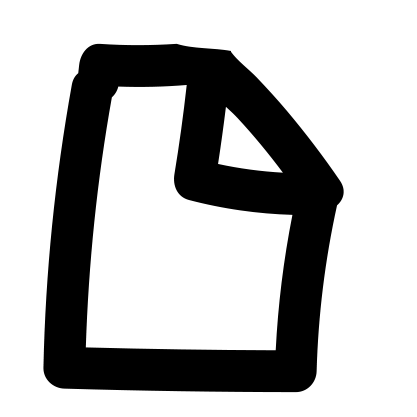 This Works! remotely: Preparations
This Works! remotely: Preparations